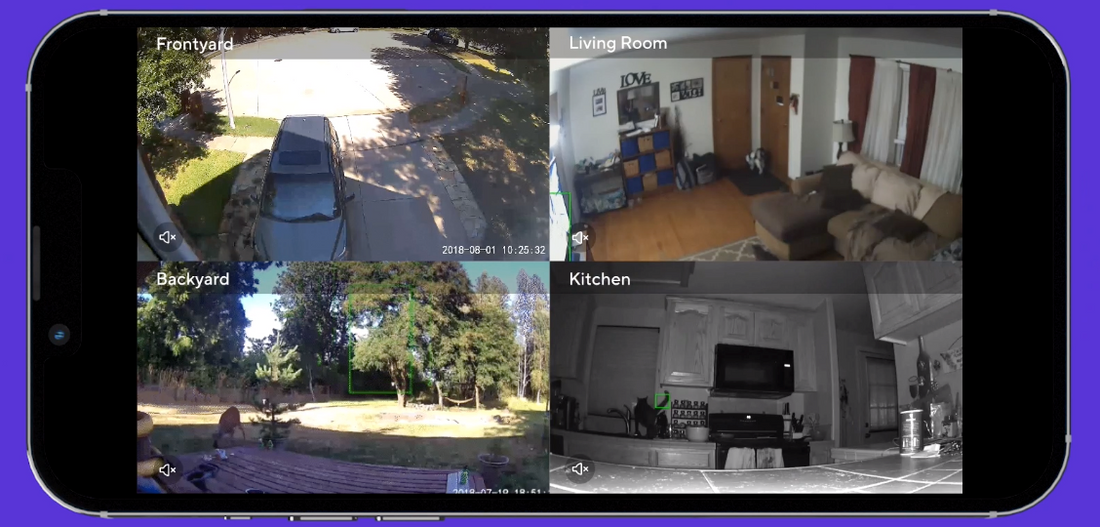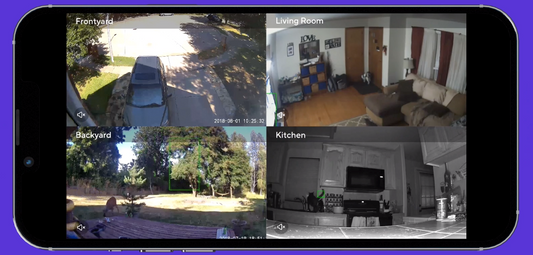Feature Spotlight: Add Device Group
There's a good chance you have more than a single Wyze cam, and the ability to access multiple camera feeds simultaneously would be helpful. The best part is that this feature is free for every Wyze app user. No paid subscription needed.
Having the multi-feed view on home camera systems is like having a bunch of small TV screens to keep an eye on everything all at once. Your own miniaturized security headquarters. Remember the days when you wanted to watch two shows at the exact same time? It was like the universe was plotting against you, and the only solution was to lug a bone-breaking TV set into the living room to watch both channels. Wyze remembers.
Now, with the power of palm-size tech, you can see what's going on in multiple rooms or areas around the property at the same time.
Steps to view Multiple Security Camera Feeds at the same time in the Wyze app:
- Download/Open the Wyze app.
- Go to the Home tab.
- Make sure you've added all the Wyze cameras you want to view at this point. Once you add a camera, the camera feed will show in a list of views on the Home screen. This setup is easy to manage if you have one or two feeds. However, it becomes less ideal when you have dozens of cameras to monitor.
- Go to the top left-hand corner of the Home screen and click the + icon. A new menu will show on your screen.
- Select "Add Device Group."
- Select "Camera Group."
- Now for the fun part! Create your new group by selecting from your list of available cameras and naming the group. For example: You might group two monitoring cameras in the playroom or the four security cameras located around the outside of your property.
- Find your newly grouped Wyze cameras on the Home screen and access them all at once by selecting the group name.
- Enjoy your multiple camera feeds on one screen for convenient monitoring.
Pro-tip: You can monitor up to four screens, per device group, at the same time on your phone. Turn the phone sideways, make sure that you have auto-rotate enabled, and your multi-feed view should show four devices in a 2x2 grid view.
This feature will work for most people interested in a simple multi-feed view from their phone. However, there are some physical limitations due to the size of most smartphones.
To get the ultimate multiple feed viewing experience, Cam Plus, and Cam Protect customers have access to Web View. In short, Web View lets you view all Wyze cameras from a large computer screen. All you'll need is access to a computer, internet, and a Wyze Service Plan (which start at a low $1.67/mo for a single license).