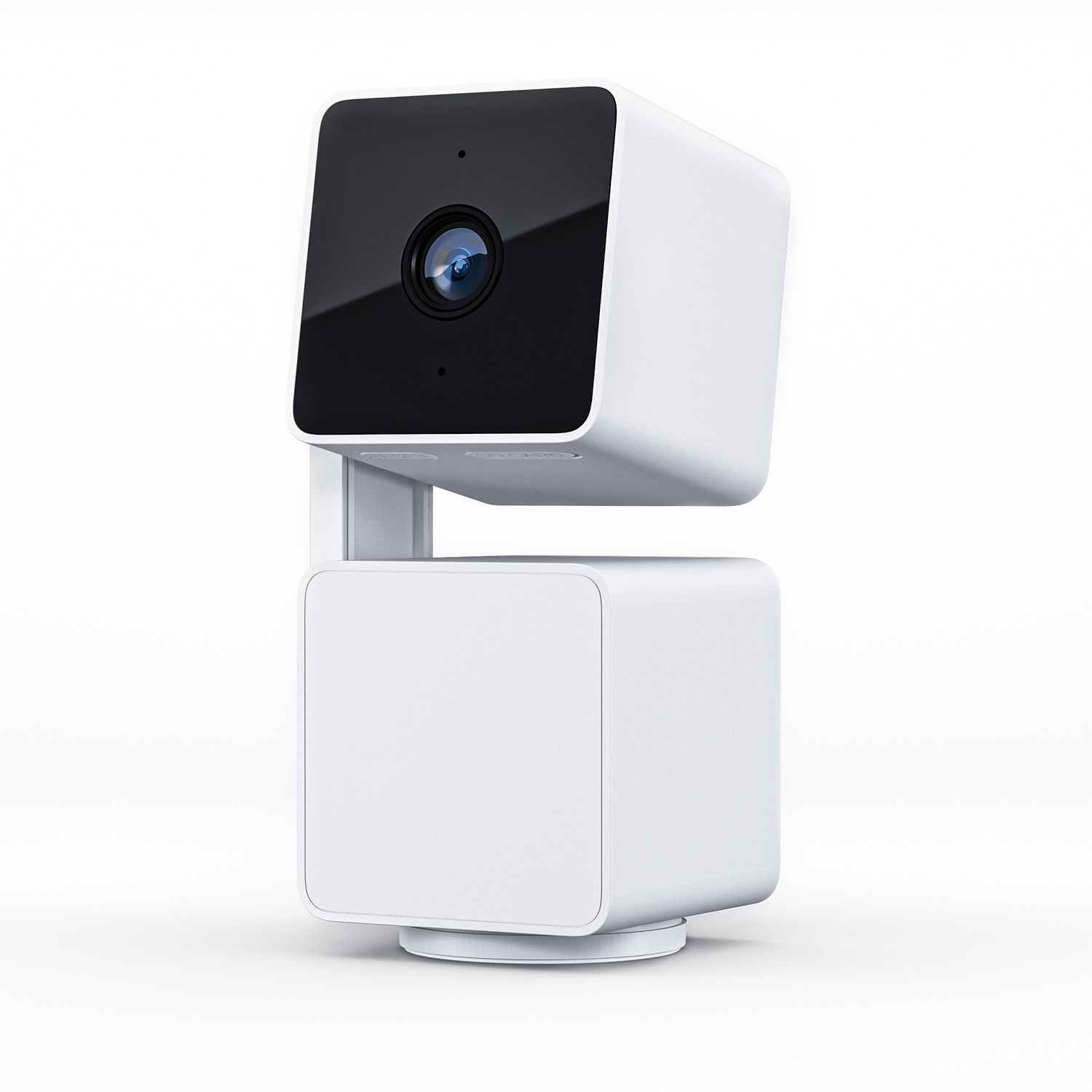Become a Beta Tester
Thank you for your interest in our Beta Program! We greatly appreciate you joining our efforts to improve our products. As one of our beta testers, you will see new products, features, and bug fixes before they become public! Please keep in mind that your experience will be different from that of the final and public versions of the product, app, and firmware. We try to get all the bugs out of our updates before we roll out a beta version, but we’re not perfect. That’s where you come in! The information that comes from our beta testers is integral to our product development process.
SOFTWARE TESTING
For iOS users:
1. Install TestFlight on the iOS device that you’ll use for testing.
2. Open this link from your iOS device.
3. Tap View in TestFlight or Start Testing; or tap Accept, Install, or Update for the app you want to test.
For Android users:
Please log in to your Google account, go to this page and click on the “Become a Tester” button. Then when you search for Wyze in the Google Play Store (under the same Google account), you will see our latest beta app.
If you ever decide to leave the beta program, you can go to the same page and click on the “Leave the program” link. Then you will only see the official Wyze app in the Google Play Store.
Beta issue reporting:
Please send in a log through Account → Wyze Support → Submit a Log or use the global feedback button (beta app only) if you run into an issue. If you plan to speak with customer support for troubleshooting assistance or post in one of our beta communities, please keep your submitted log number so we can attach that feedback to your report.
Wyze employees are active in our beta communities and keep an eye out for beta bug reports. You can join our Facebook group Wyze Labs Beta Testers or check out the Wyze Beta forum.
What is the Beta Program?
Beta Program offers a simple way to let Wyze users who are interested in early access to new features or products updates join the beta testing. After joining the Beta Program in the Wyze app, beta testers can access the beta app and beta firmware easily. There will be in-app messages that prompt updating on the Home page when there is a new firmware or app version available.
How do I join/leave the Beta Program?
Wyze app users can find the entrance of the Beta Program in Account → About → Beta Program.
How do I choose the products I want to test firmware on?
When enrolling in the Beta Program, users can select the product type they want to use test firmware on. Testers who already joined the Beta Program can change the enrolled products through the Beta Program management page whenever they want.
Do I need the beta app to install the beta firmware?
After joining the Beta Program, it’s not necessary to have a beta app installed before accessing beta firmware. Beta testers can update the firmware with any app version in their hands. Please note that some features and changes will require a beta app to function properly.
HARDWARE TESTING
We periodically open testing Opportunities in our Wyze Testing Portal run through Centercode and this program works in cycles. Please note that Centercode support will not be able to help with project, software, or app support and those issues should be reported through the Centercode project itself. We have both alpha and beta cycles for many of our products though sometimes they start at a beta level. There will be more bugs and experience improvement opportunities with this hardware than with publicly released products.
There isn't a guarantee that you'll be selected after you fill out the form though we'll try to work with everyone we can. Centercode allows you to build a profile with information about yourself, your devices, and your environment so that we can select the candidates that best fit the requirements for the test. Filling out this information completely and accurately as well as keeping an eye out for callouts are the best ways to improve your odds of being involved with a hardware test.
Please note that applying to an Opportunity does not mean that you've been selected. Applicants have different permission levels than folks accepted into the test cycle and will not see much (if any) material if they enter the project after applying and before being selected. Applications are kept for consideration after the initial selection round in case we add more testers to the project at a later date.
We look forward to working with you!