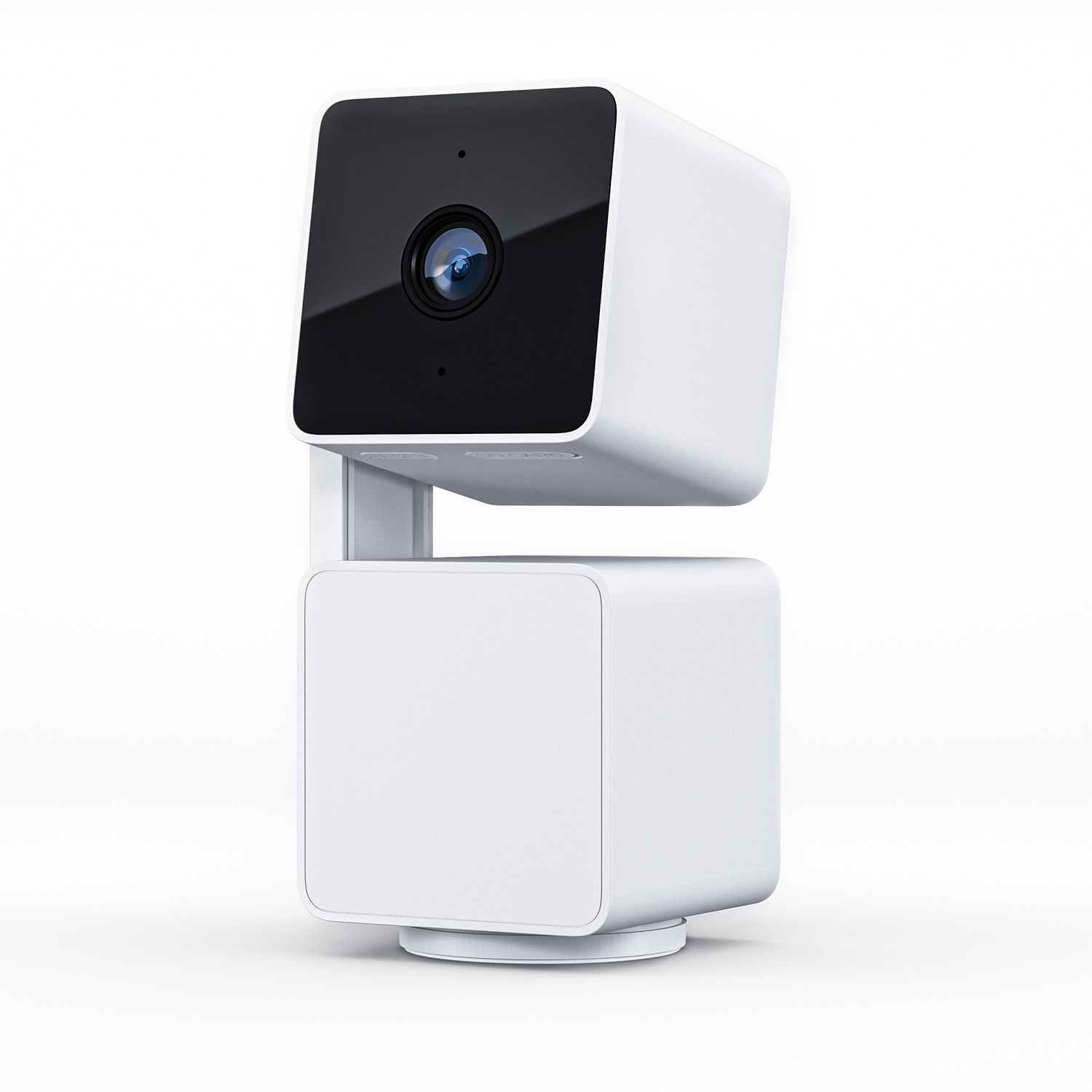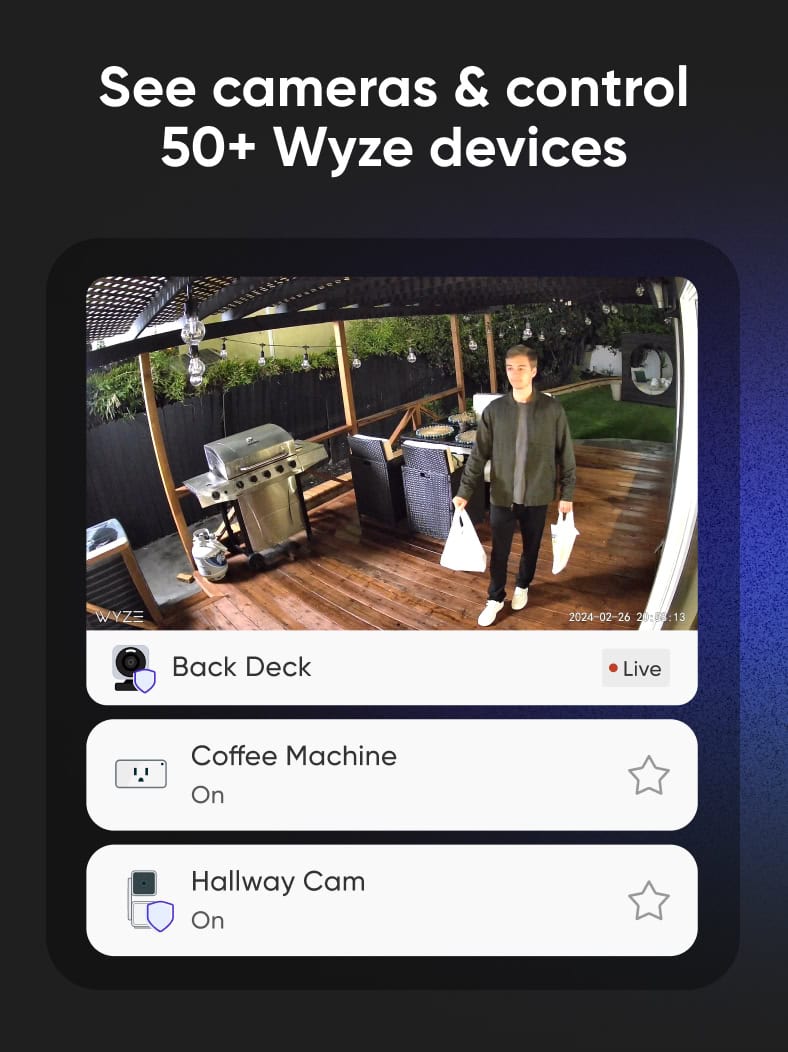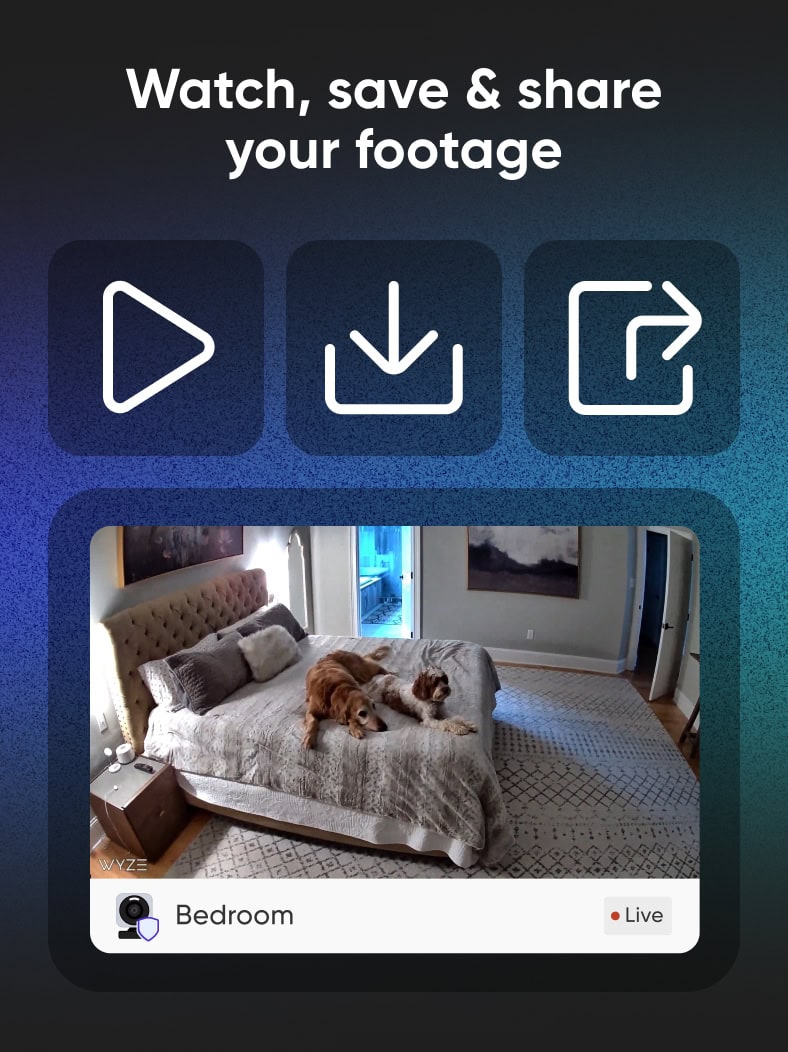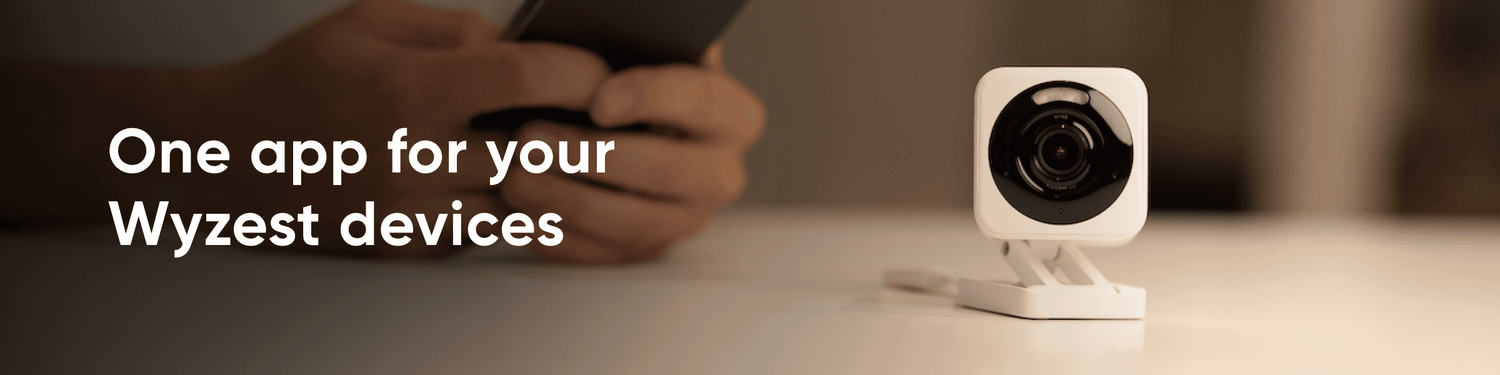


Discover a new Home tab experience
Wyze App 3.0 was designed to streamline device management and accessibility.
Updates! New features in Wyze App 3.2 🚀

Aye aye captain
Favorites ⭐ gives you total control
Hand-pick a roster of your favorite cameras, smart devices, and automations to show on your new Home tab.

drag n drop
Customize your Home tab layout
You can tap, hold, and drag all of the elements on the Favorites tab to move your shortcuts and Live streams right where you want them.

Quick & Easy Monitoring
Stream your cameras from the Home tab
Check the Live streams of your favorite Wyze Cams at a glance, and manage other devices, groups and automations all on one page.

Make everything a little smarter
Rules are now Automations
Automations (formerly Rules) has a nice refresh as well. You can favorite your shortcuts, view history logs, and access preset automations to get the most out of your smart devices.
Day or Night
Capture everything that matters to you.
Monitor your home while at work, on vacation, and anywhere else with wyzer tech.
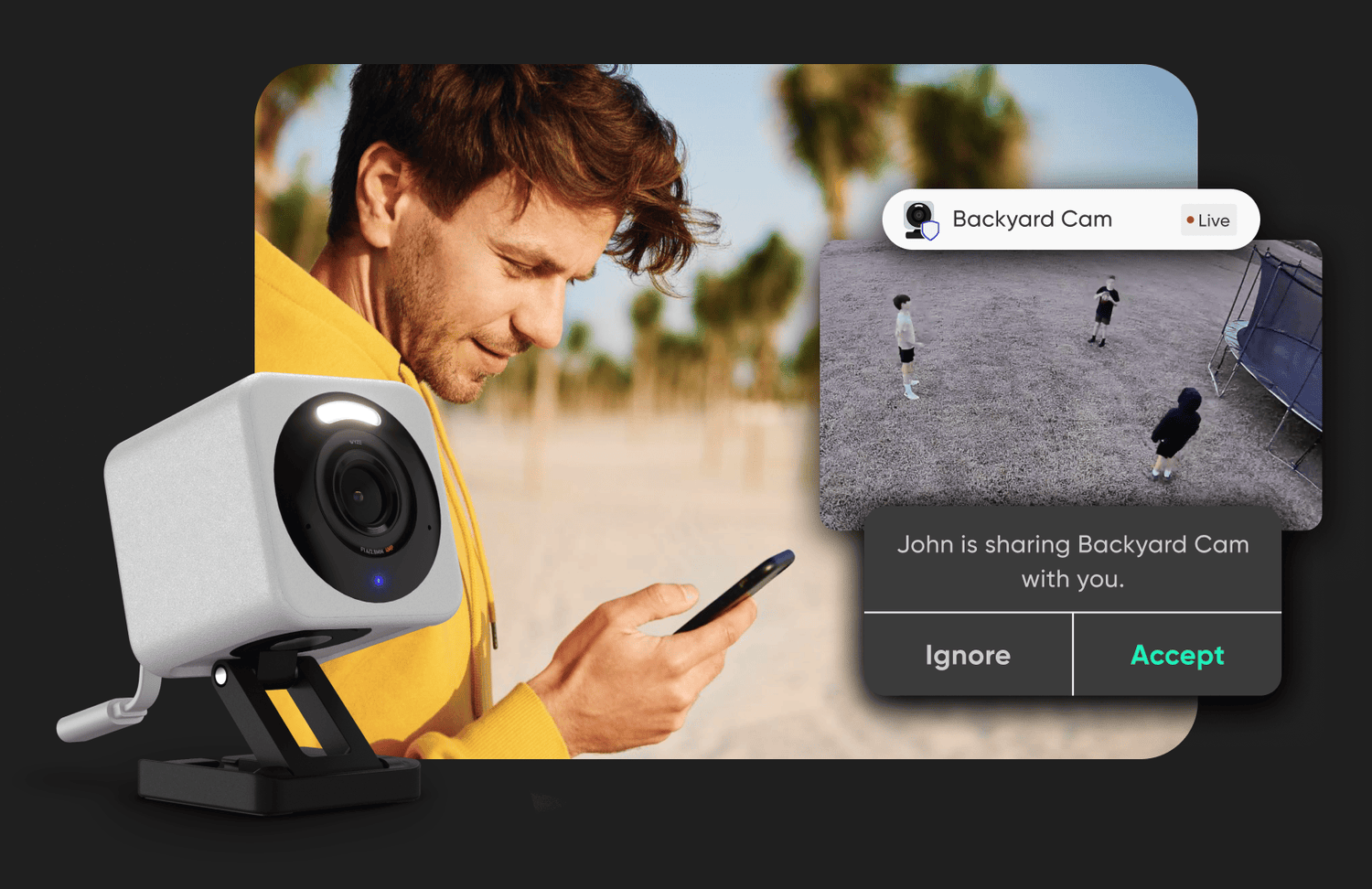
Share feeds with anyone. It's free.
Invite family members or friends to access specific camera feeds at no cost.
Smart home devices
A little bit of 🧠 for everything.
Find everything from smart cameras to plugs and bulbs.
Subscription plans
Level-up your cameras with a Wyze Security Plan.
Get a license for a lone cam or the whole gang.

Find a plan that works for you
Single camera license plans starting at only $2.99/month.
FAQs
What are the minimum OS requirements for Wyze App 3.0?
Wyze App 3.0 requires iOS 15.0+ or Android 9.0+. If you're on an older OS, your most up-to-date app version is Wyze App 2.50.
What's new in Wyze App 3.0?
There's a lot! We're really excited about the new Home page, which now has three tabs: Favorites, Devices, and Automations (formerly Rules). There's also a new onboarding flow for you to check out, and some of your favorite icons have new homes.
How can I tell if I have the new app?
Check the Wyze app badge. If the background is black with a blue gradient W, you're on the latest!
I don't have the option to update to Wyze App 3.0 yet. What gives?
Don't fret! We're releasing the app in batches over the next 1-2 weeks to not overwhelm our support folks. It'll be in your app store soon!
Do I need a subscription for the new app?
Nope, no subscription needed. Every Wyze user with a compatible phone or tablet can download the latest app and access this new interface and experience. You can be a free (plan-less) user or a Cam Unlimited subscriber; we're giving everyone the best experience. (link to: Cam unlimited page)
How do I customize my Home tab? Will it be blank?
To get you started, Wyze App 3.0 will automatically add your 5 most-used devices and groups to your Favorites list. You can add to this list by tapping the star icons on the Devices or Automations tabs. You can also sort your Favorites by tapping and dragging items where you want them.
How can I add my live streams on the Home tab?
You can view the Live stream of any Wyze Cam by adding it to your Favorites list. Once added, the live stream for those cams will play automatically when you open the app. Note: To preserve battery life, our battery-powered cams must be launched first to view the live stream.
Does Wyze App 3.0 support dark mode? 🌙
Yes, Wyze App 3.0 introduces even more support for dark mode! Dark mode is now available on the Home tab, the new onboarding flow, and more pages for a sleek a modern look that's easy on the eyes. While dark mode is not yet support on all existing pages, we are committed to ongoing improvements and will continue to work on expanding dark mode throughout the app.
Will my existing app settings and data stay in place after updating to Wyze App 3.0?
Yes, all of your existing settings, data, and device configurations will be retained after updating to Wyze App 3.0. The update is designed to enhance your experience without disrupting your current setup.
*Friendly Faces, aka facial recognition, is only available for the Cam Unlimited/PRO plans.
**Emergency Dispatch services is only available for Cam Unlimited PRO and Home Monitoring Services.
Download Wyze App Today
BETA TEST FEATURES
🧪 Request to be a Wyze App beta tester for certain features!
Currently we have a limited beta running inside of Wyze App for our new AI Garage Door feature. Please fill out the form below if you're interested. Eligible users must have: A Wyze Cam v3 Pro/v4 and an active Wyze Subscription Plan.